When you create a new project, you set all the parameters that Fastcat needs to actively link the database to the InDesign document. These parameters will be indispensable in order to automatically update texts, texts in tables and images, inserted with Fastcat, in InDesign documents.
From file/new Project menu (CTRL + N or cmd + N) we will be guided in the configuration of a new project.
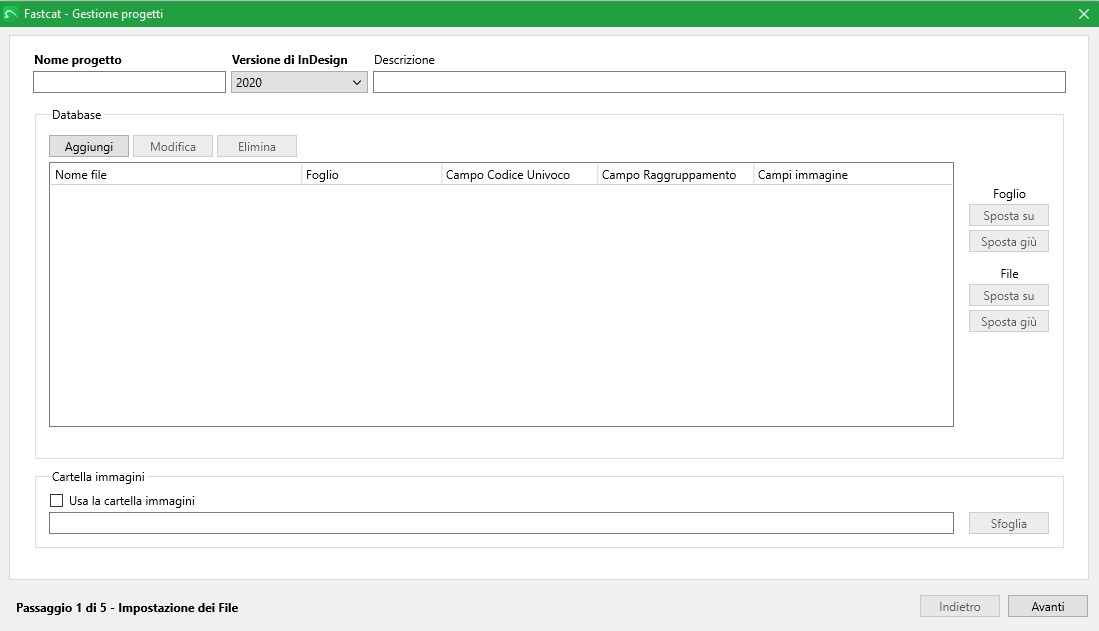
To start the configuration of a new project you have to add a database (spreadsheet) to the Fastcat project and indicate which column of the spreadsheet should be used as a unique code. The unique code identifies absolutely every single item and is essential for the automatic updating of the elements inserted in InDesign documents. This code cannot be changed after the project configuration is finished.
After you set the unique code, you can configure spreadsheet columns by assigning it the Image field value. These columns must either contain the path to the images or the names of the images inclusive of the extension. If you choose not to enter the path of the image you will have to assign an image folder and make it active .
The second indispensable parameter for automatic updating of texts and images is the link TAG. The link TAG serves to actively link the elements entered in InDesign to the database. There are two types of TAG configuration: relative coordinates (figure 1) and relative coordinates + label (Figure 2). As with the unique code, the link TAG cannot be changed after you have finished configuring the project.
Figure 1
TAG configuration with relative coordinates.
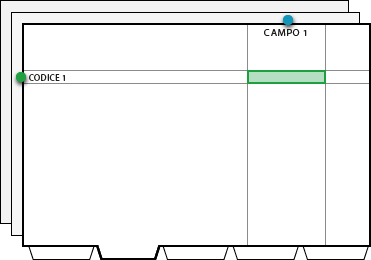
Figure 2
TAG configuration with relative coordinates + label.
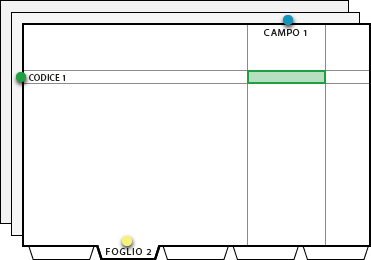
After deciding the link TAG, we choose the update method. This configuration can be changed at any time and it’s useful to optimize the update time. We have three update methods available:
Active sheet only update is fastest method. This automatic updating is used when the items to be updated are in the active sheet in Fastcat.
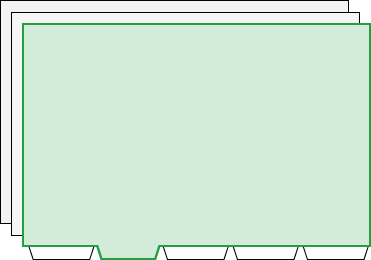
All sheets of the active file method allows Fastcat to update elements that are in the active file but not in the active sheet at that time.
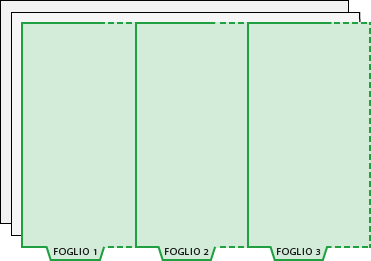
All the sheets of all the files is used for massive update. This method is recommended for updating entire documents in InDesign.
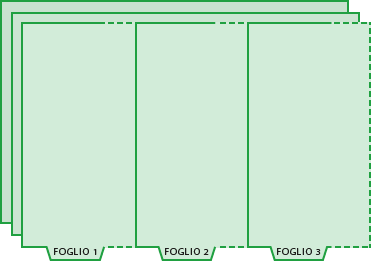
When configuring the project, you can associate one or more InDesign documents with the project. This association is not necessary, but it can be useful if you want to easily find the document you are working on.
