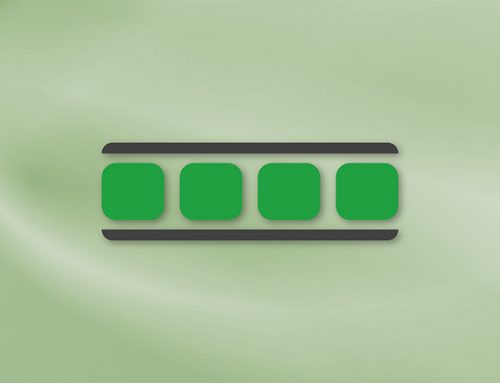Fastcat preferences can be reached from the Fastcat/preferences menu. The preferences configuration is linked directly to the software and not to the individual projects.
In the general panel you can choose the language and set the display of help messages or keep the “Image preview” panel always open.
The color panel allows you to customize the background colors of fonts and cells, the unique code column, and the grouping column, to make it easier to read the database at work time.