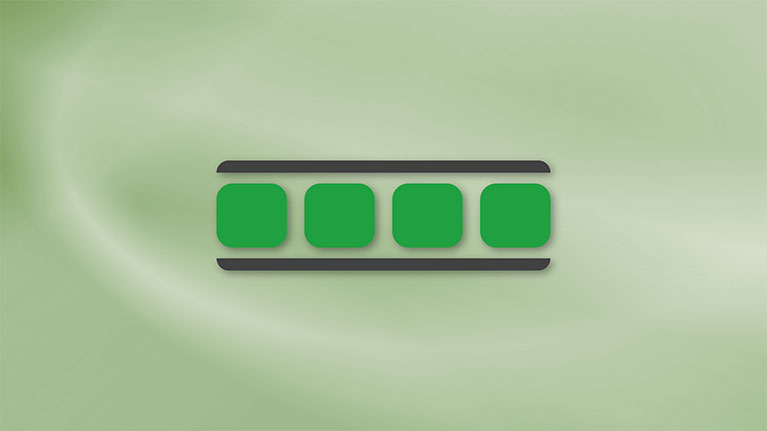
The Fastcat functions bar includes the main functions needed to work with InDesign and manage the database. Each function is reachable, depending on its use, both from the contextual menu and from the menu bar of FastCat.
Function of insertion of texts and images in InDesign
Update functions for text and images placed in InDesign documents
Functions for deleting insertions in InDesign
Functions for database management within the Fascat project
Function search within the Fascat project
Quick function for select the chosen update method
Adding the flag to “selected image preview” will give you a preview of the images without having to open the preview panel on the right.


